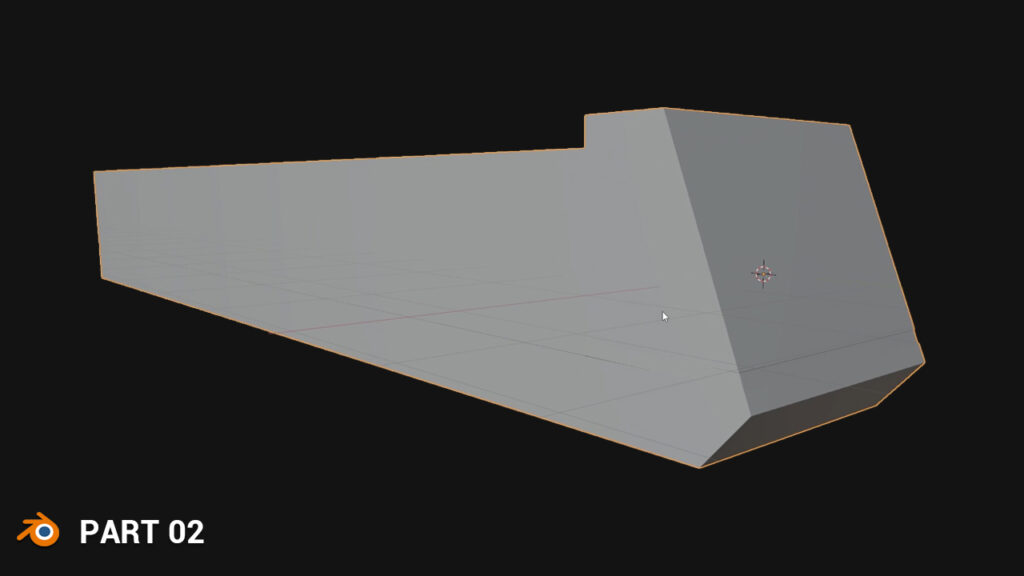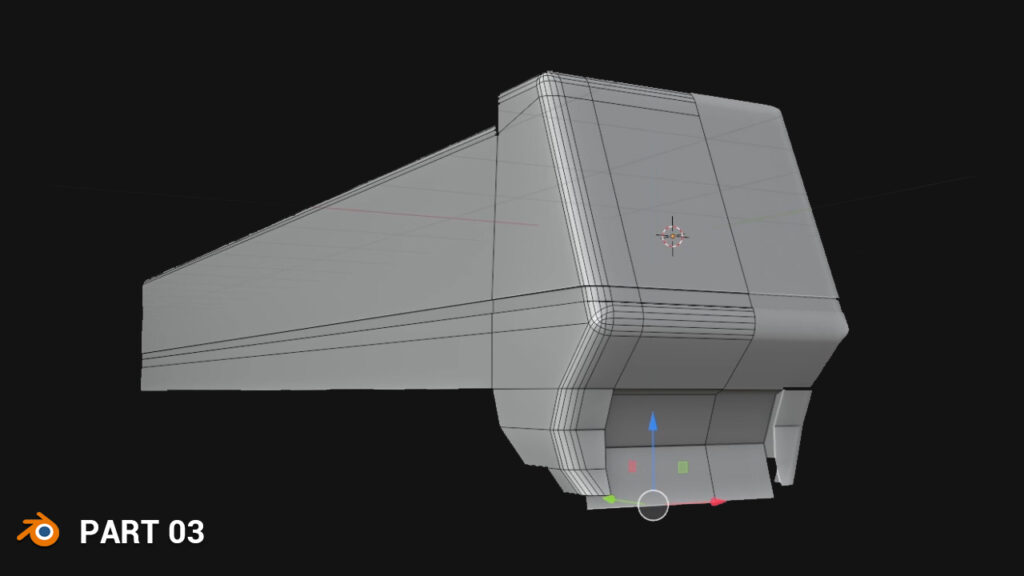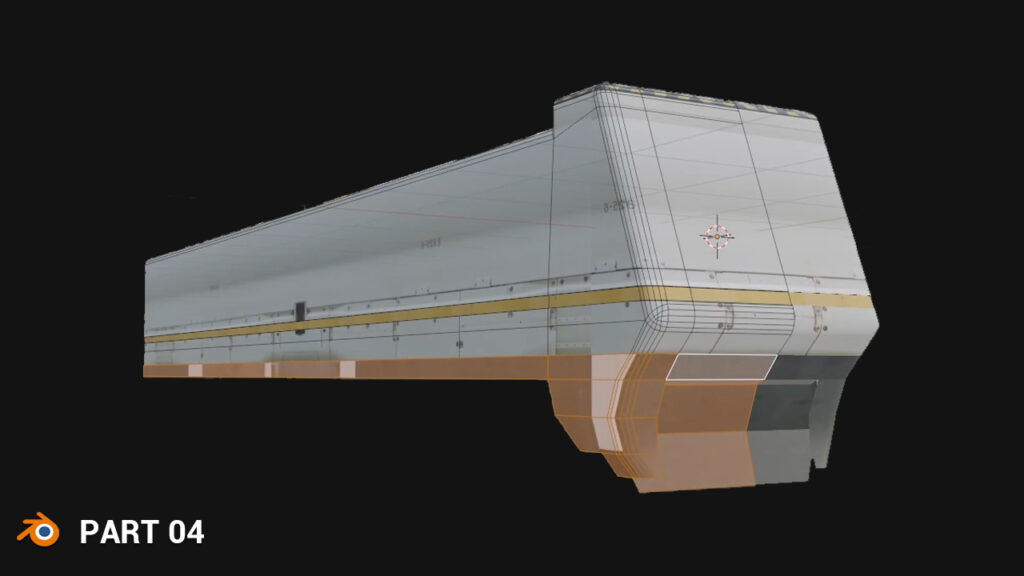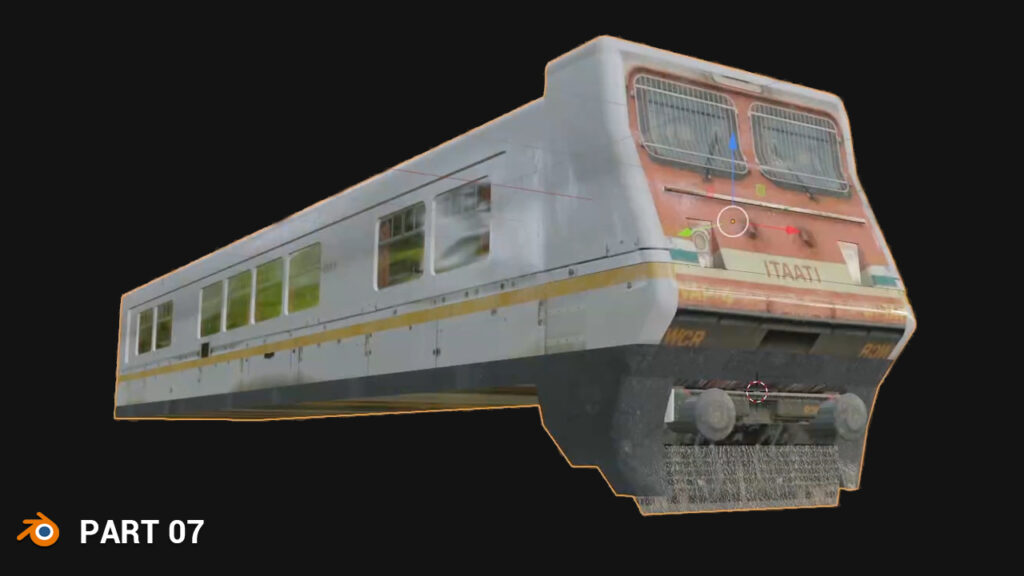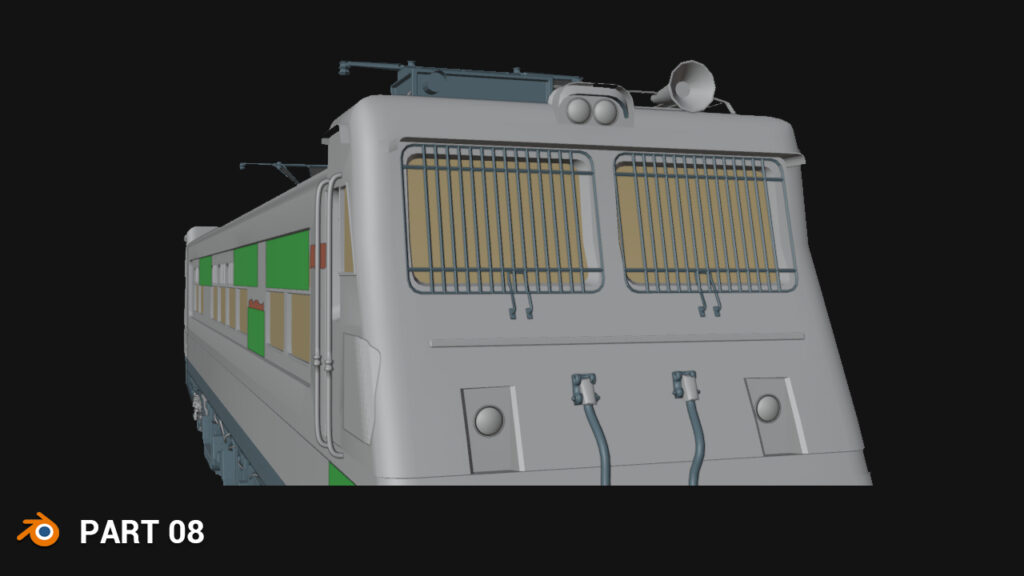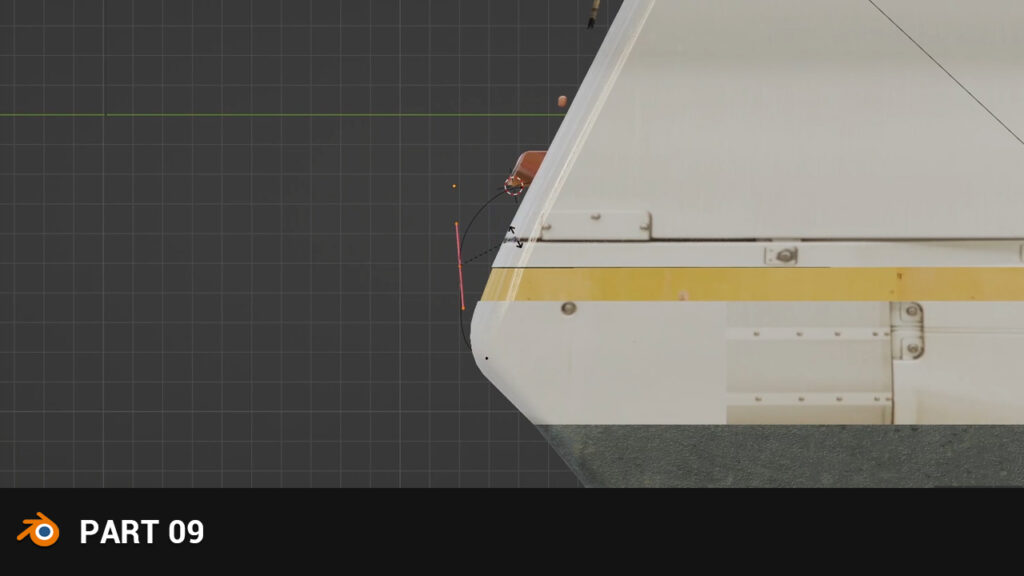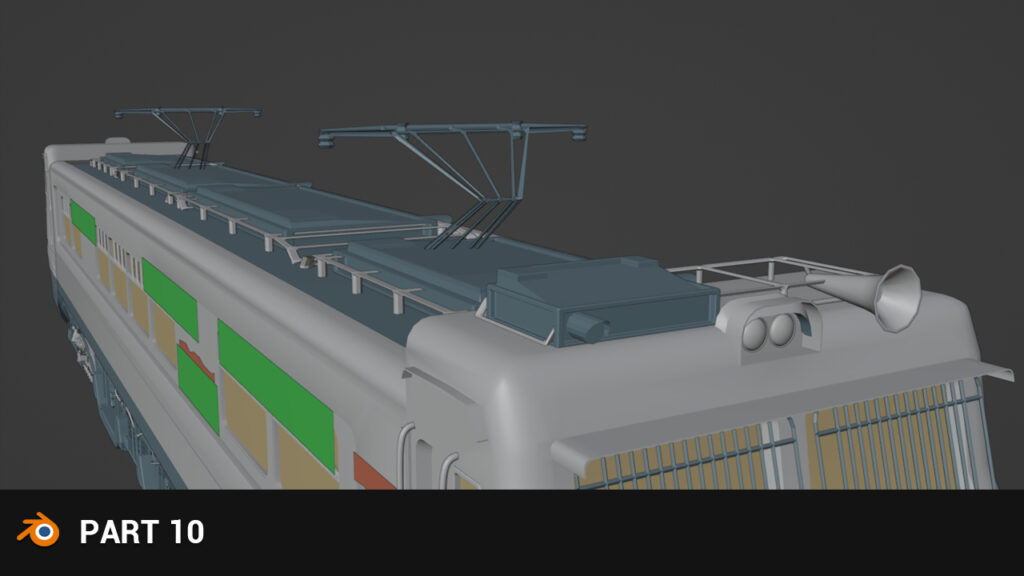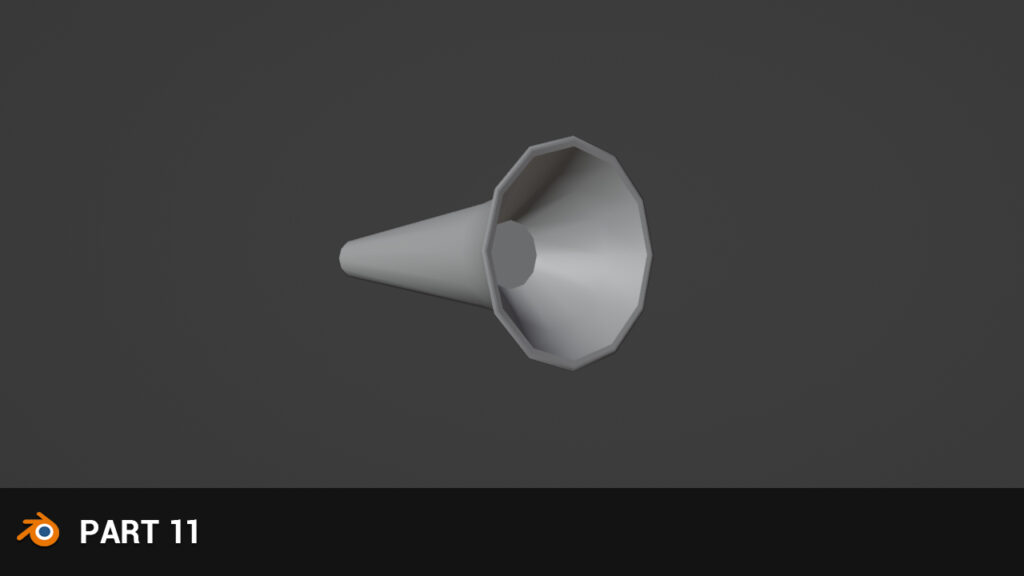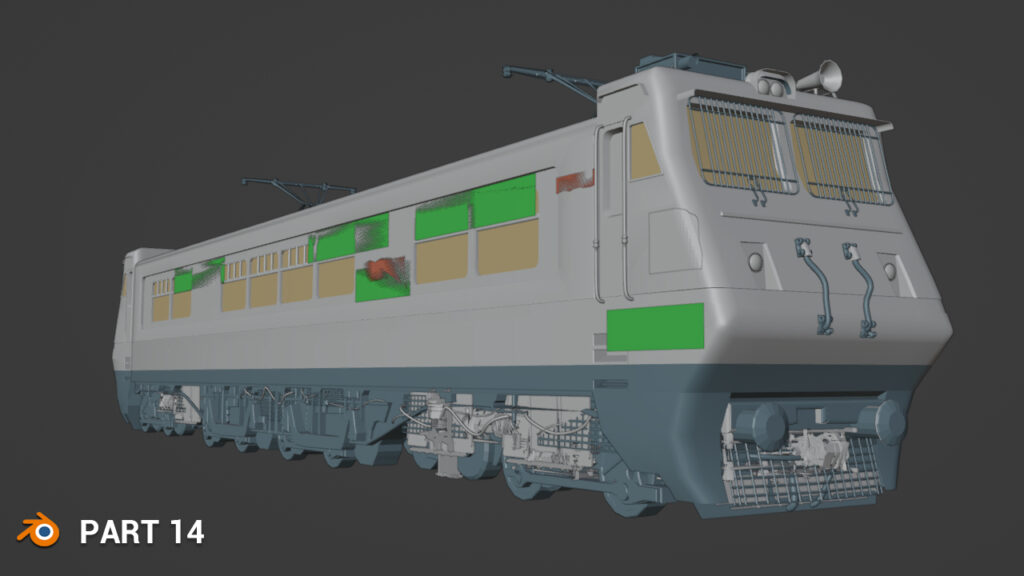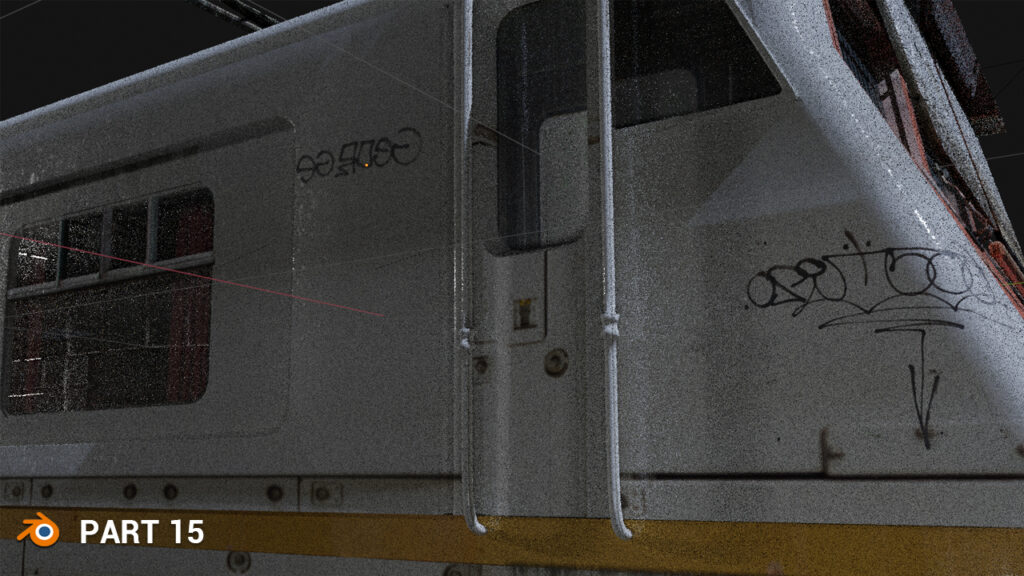22. May 2023.
A quick way to model and texture anything in Blender – Train – step-by-step tutorial
When we Open blender we get defolt Cube, how to convert this Cube to high detiled realistic train?
There are a number of ways you can approach modeling and texturing in Blender. In this tutorial I will talk about the approach that gives the most realistic results in the shortest time.
This is a technique I learned in my 4 years of Blender experience.
In this 3 hour long tutorial, we will create a train down to the smallest detail. You can apply the technique you learn in this tutorial to create any realistic model in blender quickly.
Speech-language: English + subtitles
Video resolution of the tutorial: 2k
.blend + all project files included
Duration 3h